About Us
Executive Editor:Publishing house "Academy of Natural History"
Editorial Board:
Asgarov S. (Azerbaijan), Alakbarov M. (Azerbaijan), Aliev Z. (Azerbaijan), Babayev N. (Uzbekistan), Chiladze G. (Georgia), Datskovsky I. (Israel), Garbuz I. (Moldova), Gleizer S. (Germany), Ershina A. (Kazakhstan), Kobzev D. (Switzerland), Kohl O. (Germany), Ktshanyan M. (Armenia), Lande D. (Ukraine), Ledvanov M. (Russia), Makats V. (Ukraine), Miletic L. (Serbia), Moskovkin V. (Ukraine), Murzagaliyeva A. (Kazakhstan), Novikov A. (Ukraine), Rahimov R. (Uzbekistan), Romanchuk A. (Ukraine), Shamshiev B. (Kyrgyzstan), Usheva M. (Bulgaria), Vasileva M. (Bulgar).
Materials of the conference "EDUCATION AND SCIENCE WITHOUT BORDERS"
Technical College SEI HPE "Tambov State Technical University" conducts experimental work on the problem of constructing educational environment of continuous learning through information and communication technologies (ICT).
The use of ICT allows you to organize an interactive dialogue between the participants of the educational process, to produce simulations of complex objects, design and use of electronic learning tools to prepare for professional work with the objective of training in a virtual environment, to automate the process of monitoring of learning.
The use of computer-based testing is becoming more widely used tool of the knowledge testing at all stages of the educational process and education levels nowadays. The increasing of educational information and the time allocated for self-study students, the introduction of distance learning technologies are placing new demands on the organization of the monitoring of learning process.
This article covers the basic features of the examiner program developed by the author and its comparison with other test shells for tTester program example.
Delphi programming environment was chosen for the development, because Delphi is the best tool for creating applications of any complexity.
The advantages of the programming environment:
- low requirements of the developed application to computer resources;
- expandability by incorporation of new features and tools in the environment of Delphi;
- a successful processing of the object hierarchy;
- high performance of the developed application
The task is: to write an application to test students; to integrate the test editor and take care of the protection of test files by using a modified compression by means of Zlib library.
Download window meets the user when the application starts, and then the main application form is loading. The MainMenu component is placed on it by means of which the main menu is built.
The menu contains 4 points:
- Take the test
The user can take a test on the chosen subject here. - Test editor (only for teachers)
The system requires a password here, which is available only for teachers (if the password is lost, it can be restored by using the service tool). After correct input the form with a test editor opens which allows you to make the test or edit an existing one. (Pic. 3) - Help
Contains information about the author of the application. - Exit
Closes the application.
Let's find out the essence of "Test Editor". When the form is opened the user must decide whether it will create a test or edit an existing one. When creating a new test, the Save As dialog box appears, which creates a new file with the extension *.tstt. Then the user must enter the number of questions in the test and click "OK". After that the test must be prepared. A type of question must be selected in the ComboBox. The elements in the form will vary depending upon the choice. It could be:
- Selecting one answer (RadioButton)
- Selecting several answers (CheckBox)
- Full answer (Edit)
The user enters the text of the question and its answer variants below, and also he will have to choose the correct answer(s), noting it/them by radio button/flags. In the case of full answer the user has to enter it into the text field. After clicking "Next" the user moves to the next question, and the data of previous one is saved in the created file. After the completion of the test, the button «Finish the creation of the text» appears, and after clicking on it test file will be compressed by a special algorithm. After that test cannot be cracked and read with Notepad, for example.
The table below shows a comparison of developed application with the application tTester.
Table 1 - Comparison with the application tTester:
|
tTester |
This application |
|
Tmaker is used to create tests |
Editor is integrated into the system. |
|
Test file is very easy to crack. |
Thanks to the modified algorithm of Zlib, the file is almost impossible to break, or the chance is very small. |
|
The large size of the executable file (20,0 Mb) |
The small size of the executable file (12,0 Mb) |
Thus, the advantages of this application are the integration of the editor in the system, protection against external influences and the small size of the executable file. This allows you to create tests without additional software, and the program takes a few megabytes of disk space and is located within a single executable file.
Mosyagina N.G., Nikolyukin M. S. ELABORATION AND CAPABILITIES OF THE EXAMINER PROGRAM . International Journal Of Applied And Fundamental Research. – 2013. – № 2 –
URL: www.science-sd.com/455-24121 (12.02.2026).



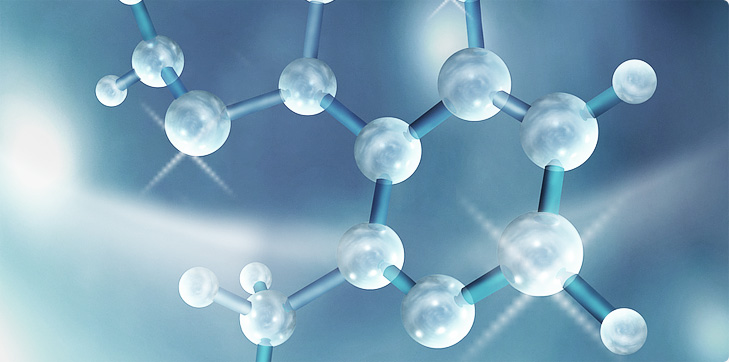

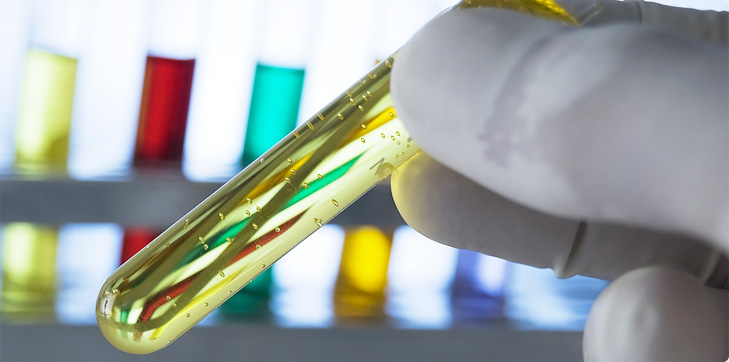





 PDF
PDF